Table of Contents
YouTube is known for its vast collection of videos, covering a wide range of topics and interests. Whether you’re watching music videos, tutorials, or vlogs, a smooth playback experience is crucial for uninterrupted enjoyment. When YouTube pauses unexpectedly, it disrupts the viewing experience and leaves viewers searching for answers.
Understanding the Issue: YouTube Pausing
Definition of the Problem
YouTube pausing refers to the sudden interruption in video playback, where the video freezes and stops playing, requiring manual intervention to resume. This issue can occur on various devices, including smartphones, tablets, computers, and smart TVs.
Common Causes of Pausing
Several factors can contribute to YouTube pausing, including:
- Buffering and slow internet connection
- Browser and device issues
- Extensions and plugins interference
- Video playback settings
- YouTube app settings
- Advertisements and pre-roll videos
- YouTube platform issues
In the following sections, we’ll delve into each of these causes in more detail and explore potential solutions.
Buffering and Slow Internet Connection
How Buffering Works
Buffering is a process that allows video content to load in advance while you’re watching, ensuring a smooth playback experience. When your internet speed is slower than the video’s playback rate, buffering occurs to compensate for the delay. However, if buffering doesn’t keep up with the video consumption, pausing can occur.
Impact of Internet Speed on Video Streaming
A slow internet connection can lead to frequent pauses during YouTube playback. To check your internet speed, you can use online speed test tools. Ideally, a stable internet connection with a high download speed is recommended for uninterrupted video streaming.
Troubleshooting Slow Internet Connection
If you’re experiencing pausing issues due to a slow internet connection, try the following steps:
- Restart your router and modem.
- Move closer to your Wi-Fi router to improve signal strength.
- Disconnect other devices connected to your network that may be consuming bandwidth
- Close any unnecessary background applications or downloads that may be using up your internet bandwidth.
- Consider upgrading your internet plan or contacting your service provider for assistance.
Browser and Device Issues
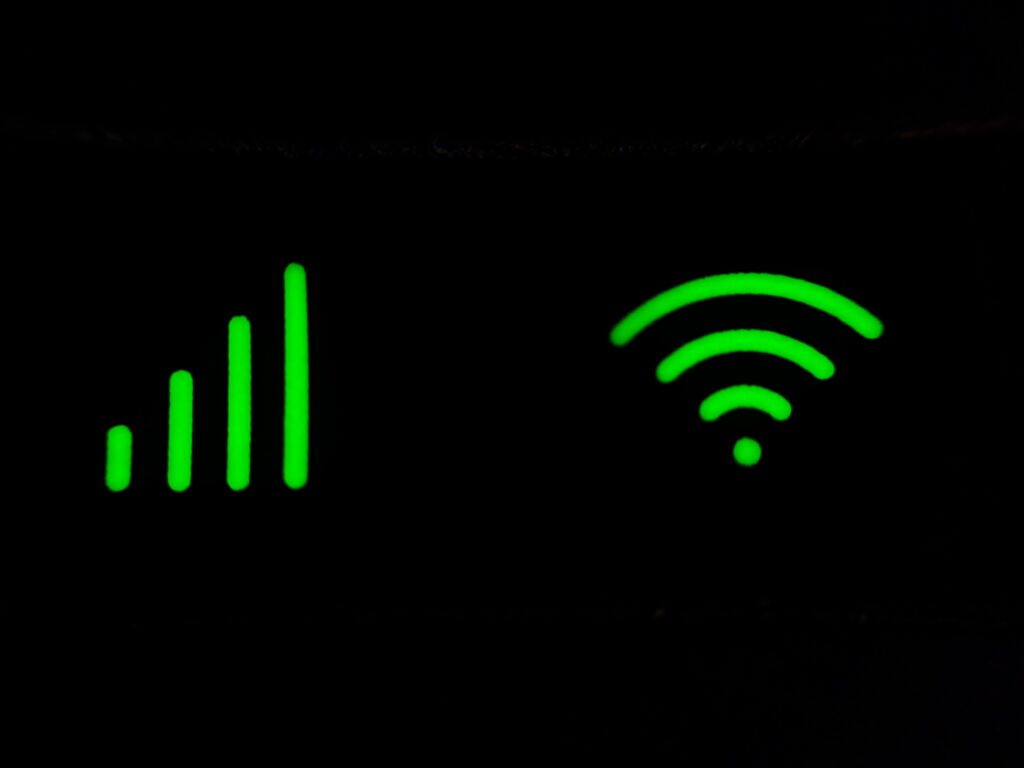
Compatibility Problems
Sometimes, YouTube pausing issues can be attributed to compatibility problems between the browser or device you’re using and the YouTube platform. Outdated browsers or incompatible devices may struggle to handle the playback smoothly.
Clearing Cache and Cookies
Clearing the cache and cookies in your browser can help resolve YouTube pausing problems. Over time, these temporary files can accumulate and affect the performance of the browser, leading to playback interruptions.
Updating Browser and Device
Ensure that your browser and device are running on the latest version. Updates often include bug fixes and improvements that can address playback issues. Check for updates regularly and install them to ensure optimal performance.
Extensions and Plugins Interference
Conflicting Extensions
Browser extensions and plugins can sometimes interfere with YouTube playback, causing it to pause unexpectedly. Conflicts between different extensions or outdated versions can disrupt the smooth streaming experience.
Disabling or Removing Extensions
To troubleshoot extension-related issues, try disabling or removing extensions one by one to identify the culprit. Start by disabling extensions that you suspect might be causing conflicts. If the pausing issue resolves, you can either remove the problematic extension or look for an updated version that is compatible with your browser.
Video Playback Settings
Quality Settings and Bandwidth
YouTube offers various video quality options to accommodate different internet speeds. If you’re experiencing pausing issues, try lowering the video quality to reduce the bandwidth required for streaming. Adjusting the quality settings can help ensure a smoother playback experience.
Automatic Playback Pausing
YouTube has a feature that automatically pauses videos when you navigate away from the tab or minimize the browser window. If this feature is enabled, it can contribute to the pausing problem. Check your YouTube settings and disable the automatic playback pausing feature if necessary.
YouTube App Settings
Background App Refresh
If you’re using the YouTube app on a mobile device, the background app refresh setting may impact playback. When this setting is enabled, the app continues to refresh and consume resources even when it’s not actively in use, potentially causing playback interruptions. Disable background app refresh for the YouTube app to improve playback performance.
Power Saving Modes
Some mobile devices have power-saving modes that restrict certain app functionalities to conserve battery life. These power-saving modes can interfere with YouTube playback and cause pausing. If you’re experiencing pausing issues on a mobile device, disable power-saving modes or adjust the settings to allow for uninterrupted video playback.
Advertisements and Pre-Roll Videos

Ad-Blockers and YouTube Red
Advertisements and pre-roll videos are common on YouTube, and they can sometimes contribute to pausing problems. If you’re using an ad-blocker or subscribed to YouTube Red (now known as YouTube Premium), it can help mitigate interruptions caused by ads.
Skipping Ads
If you’re not using an ad-blocker or YouTube Red, you may need to endure occasional pauses caused by ads. However, most ads have a skip option that allows you to bypass them after a few seconds. Utilize the skip option whenever possible to minimize interruptions during playback.
YouTube Platform Issues
Server Overload
YouTube is a massive platform with millions of users streaming videos simultaneously. During peak times or when there is a surge in traffic, the servers can become overloaded, causing temporary glitches and pausing issues. Unfortunately, server overload is beyond the control of individual users, and the best course of action is to wait until the server load stabilizes.
Temporary Glitches
Occasionally, YouTube may experience temporary glitches or technical issues that can result in pausing problems. These glitches can be resolved by refreshing the page, closing and reopening the app, or waiting for a few minutes before attempting playback again.
Conclusion
YouTube pausing can be a frustrating experience, but understanding the underlying causes can help you troubleshoot and resolve the issue. Slow internet connection, browser and device issues, extensions interference, video playback settings, YouTube app settings, advertisements, and platform issues can all contribute to pausing problems. By following the troubleshooting tips outlined in this article, you can improve your YouTube playback experience and enjoy uninterrupted video streaming.
FAQs
How can I improve my internet connection for smoother YouTube playback?
To improve your internet connection for better YouTube playback, you can try restarting your router and modem, moving closer to the Wi-Fi router, disconnecting other devices consuming bandwidth, or considering an upgrade to a higher-speed internet plan.
Can ad-blockers cause YouTube pausing?
Ad-blockers can sometimes cause conflicts with YouTube playback, leading to pausing issues. Consider disabling the ad-blocker or subscribing to YouTube Premium (formerly YouTube Red) to avoid interruptions caused by ads.
What should I do if YouTube pausing persists despite troubleshooting?
If you've tried the troubleshooting steps mentioned in this article and the pausing issue persists, it's advisable to reach out to YouTube support for further assistance. They can provide specific guidance based on your device, browser, and account settings.



